New issue
Have a question about this project? Sign up for a free GitHub account to open an issue and contact its maintainers and the community.
By clicking “Sign up for GitHub”, you agree to our terms of service and privacy statement. We’ll occasionally send you account related emails.
Already on GitHub? Sign in to your account
Downloading files to an external harddrive not mounted creates a new folder #5747
Comments
Currently we always create missing parent folders of the download location. Either try to be smart for special paths or fail downloads when the download location is not available. |
It's not the fact that Cyberduck creates an new folder that's a problem. Cyberduck creates a new folder inside the hidden folder Volumes and then downloads files into it. Mac OS does not show hidden folders and the average Mac user does not know how to view hidden folders (as the hidden folders are usually reserved for the operating system). A user of Cyberduck could download a gigabyte file which then "vanishes" completely from his computer, yet the file is now hidden and taking up a gigabyte of space. This to me seems like a big defect. |
Replying to [comment:3 Barret Oliver]:
Thanks for the clarification. |
I cannot replicate the issue here. I get the following error when attempting to download to a volume not mounted. |
Try creating a TrueCrypt virtual disk on your Mac desktop http://www.truecrypt.org/ then set Cyberduck's preferences to download into that Virtual Disk while the disk is open. Later, if that disk is ejected and is not on the desktop, if you download an FTP file via Cyberduck (with the preference setting to the TrueCrypt disk), CyberDuck will create a hidden file in the system folder with the name of the TrueCrypt disk and download it into that. The same goes with PGP virtual disks. |
Please try the snapshot build of 4.1 (8755 or newer) where this issue is resolved. |
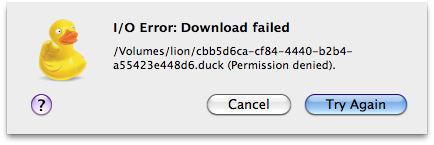
When you set Cyberduck's preferences to save downloaded FTP files to external media (for example, an external hard-drive) and then you download a file while that external hard-drive is ejected, instead of asking where you want the file saved or defaulting the save to the desktop, Cyberduck creates a new folder with the same name in the hidden folder "Volumes."
I wouldn't have known this had I not seen the name of the external drive pop up in DiskWarrior even though it wasn't connected. I then had to use TinkerTool to find the hidden folder "Volumes" and find the newly created folder with the same name as my external hard-drive. Also, the file that Cyberduck downloaded was also placed in the hidden "Volumes" folder.
Attachments
Download Failed.png(29.7 KiB)The text was updated successfully, but these errors were encountered: