New issue
Have a question about this project? Sign up for a free GitHub account to open an issue and contact its maintainers and the community.
By clicking “Sign up for GitHub”, you agree to our terms of service and privacy statement. We’ll occasionally send you account related emails.
Already on GitHub? Sign in to your account
Access denied failure downloading folder #8814
Comments
I don't have that setting in my version of the software. Maybe because it was purchased through the Mac App Store? |
Hi, Would it be possible to get a copy of the non-App Store version of the software so that I can test using the latest snapshot build as you suggested above? Thanks, -Rob McLear |
Replying to [comment:3 robmclear]:
Yes. Please download from https://cyberduck.io/ and update to the snapshot build from within the application. Request a donation key from [feedback@cyberduck.io] to register this copy. |
|
Yes, the error is still present when using the latest snapshot build of the software. Thank you. |
Replying to [comment:7 robmclear]:
We can rule out an issue due to running in sandboxed environment it looks as you can reproduce with the snapshot build that does not run in a sandbox. Can you let e know if you can create a folder at |
No, it appears that a 'file' named 10 is being created on my local file system when I attempt to download. Then the attempt to create a 'folder' named 10 fails because the file with the same name exists. But I don't know enough about how S3 stores objects to understand why it is listing both a file and a folder with the same name in the bucket I'm downloading. Thanks. |
Replying to [comment:9 robmclear]:
|
The latest snapshot build I have access to is 17530. I will try to test it again once the snapshot has been updated. Thanks! |
It works!!! The only remaining issue I found was that it will put up warning stating: Access denied (Pathname).... (is a directory). But if I click 'always' and Continue then the download proceeds normally. -Rob |
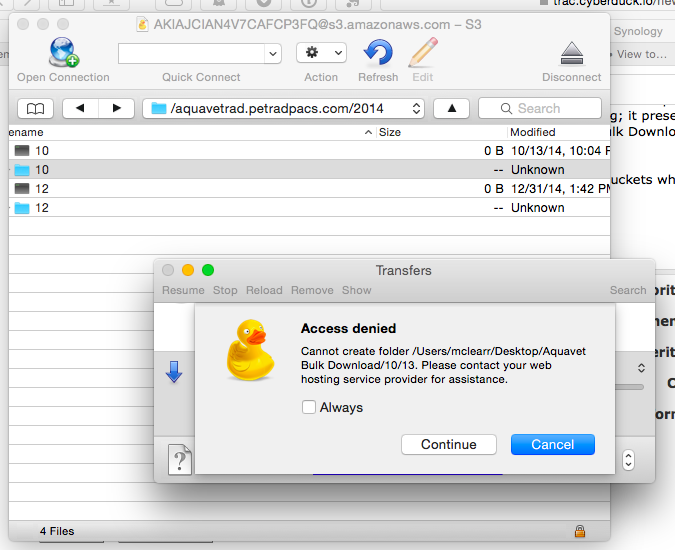
I have a series of S3 buckets which are serving as storage for Amazon EC2 Instances. Each bucket is connected to the EC2 instance using s3fs. The file structure in the bucket as created by s3fs appears as a zero-byte file (named 301 for instance) followed by a folder also named 301. So for every folder there is also an identically named 0B file listed in S3.
I need to be able to download the entire contents of the S3 bucket without delving into the thousands of folders and subfolders. I had hoped that Cyberduck would accomplish this based on my reading of its capabilities. However the software fails when downloading; it presents an error message "Access Denied: Cannot create folder /Users/mclearr/Desktop/Aquavet Bulk Download/10/13. Please contact your web hosting service provider for assistance."
I am using root credentials for S3 with full access to all buckets when logging in via Cyberduck.
Thanks in advance for your help.
-Rob McLear
Attachments
Screenshot 2015-05-09 21.30.35.png(128.2 KiB)The text was updated successfully, but these errors were encountered: