New issue
Have a question about this project? Sign up for a free GitHub account to open an issue and contact its maintainers and the community.
By clicking “Sign up for GitHub”, you agree to our terms of service and privacy statement. We’ll occasionally send you account related emails.
Already on GitHub? Sign in to your account
Support Windows display scaling #8961
Comments
Some references |
Will have to look into |
I would also very much hope for this feature! Icons and menu text are blurry when I use Cyberduck. My display scaling on Windows 10 is 225%. Is there any hope of getting hiDpi support in the future? |
Will this ever happen? |
I have been using a Lenovo Yoga 2 Pro with a 13inch 3200 × 1800 screen for 5 years now. Would be nice to use Cyberduck finally without a blurry interface... |
Milestone renamed |
https://docs.microsoft.com/en-us/dotnet/core/whats-new/dotnet-core-3-0#winforms-highdpi
|
Milestone renamed |
Ticket retargeted after milestone closed |
Milestone renamed |
When this enhancement happens, I will happily buy Cyberduck from the Windows 10 store. |
Is there a way to vote for this ticket? |
If there was then this would certainly get my vote, it would be greatly appreciated if this was implemented. |
We'd like to implement WinForms HDPI Scaling, though Cyberduck is quite constrained:
Unfortunately Microsoft does make it sound like "it just works™", but reality proves to be quite the opposite. |
Ticket retargeted after milestone closed |
|
Windows scaling is not just blurry display. Font scaling is also part of the same problem. Likewise layout. etc. |
|
Related issue #12742. |
|
OMG, this issue is 8 years old! Well in that time perhaps it wasn't considered to be serious, but today I guess the Cyberduck is blurry on all Windows systems... |
|
We will resolve this with a new implementation of the user interface 1. Footnotes |
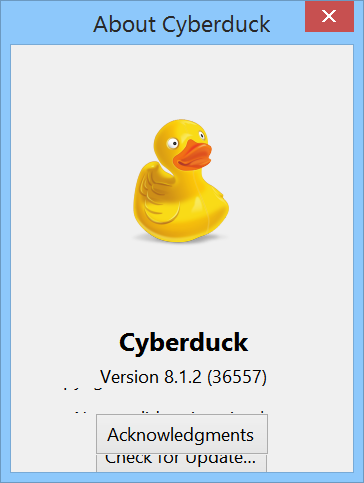


After installing Windows 10 on a 11.6 inch laptop with 1920x1080 resolution, the Windows display setting is set to 150%.(In Windows 8.1 it was 125% by default.)
But whether it is 125% or 150%, Cyberduck looks extremely blurry without touching any settings, hurtful for the eyes even.
By setting it to 100% it is no longer blurry but extremely tiny. Please support proper Windows scaling.
The text was updated successfully, but these errors were encountered: